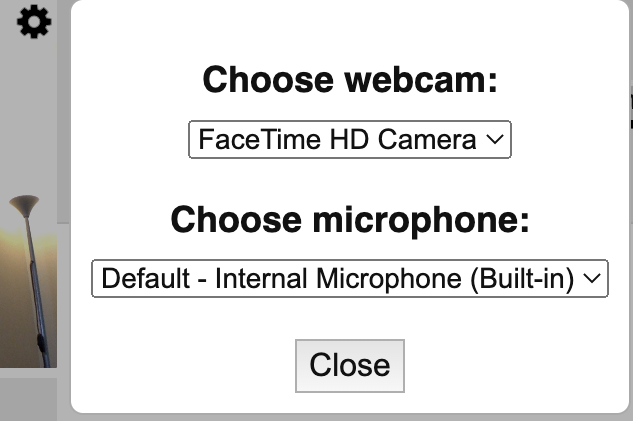GROUPBOARD/GROUPWORLD NEWSLETTER — December 2022
This is an occasional newsletter which is sent out to all registered Groupboard and Groupworld customers a few times a year. Click here to unsubscribe.
CONTENTS
1. Improved screen sharing and recording quality and performance2. Ability to choose webcam and microphone in Groupworld
3. Right-click to open links in Groupworld whiteboard
4. Drag+drop YouTube video sharing
5. Extra colours added to palette
6. Webp image support
7. Option to show whiteboard area that is visible to other users
1. Improved screen sharing and recording quality and performance
We have made significant improvements to the quality and performance of the screen sharing and session recording features in Groupworld. Screen sharing bandwidth usage has been reduced, and maximum frame rate for screen sharing has been increased from 2 to 4 frames per second. (In practice, maximum screen sharing frame rate will depend on the user's bandwidth and cpu speed, and the size of the screen or window being shared).
For session recordings in Groupworld, we have increased the default quality of the video feeds from 40% to 65%, and increased the framerate of the recorded video feeds from 3 to 4 frames per second. Note, however, that if you are using the hosted Groupworld and you have created your own rooms, you will need to go into the room editor and change the "Optional default video quality" from 40 to 65.
2. Ability to choose webcam and microphone in Groupworld
We have added the ability to choose the microphone and webcam in Groupworld. Simply click the cog icon at the top-right of your video window, and you can then change the microphone and webcam during the session.
3. Right-click to open links in Groupworld whiteboard
You can now right-click on links in the Groupworld whiteboard to open them. (Links must begin with http:// or https:// to be clickable).
4. Drag+drop YouTube video sharing
In Groupworld you can now drag+drop YouTube videos directly onto the whiteboard to share them, without needing to click the YouTube sharing button.
5. Extra colours added to palette
We have added a few extra colours to the colour palette in Groupworld: orange, dark green and purple.
6. Webp image support
You can now directly upload Webp images to Groupworld (as well as the existing formats which include svg, gif, png, jpeg, as well as xls/doc/odt/ppt/pdf documents).
7. Option to show whiteboard area that is visible to other users
There is now an option in Groupworld to display the area that is visible to other users (if they have a different screen size, or if they have scrolled to a different area of the whiteboard). When this option is enabled, you will see a blue dashed box showing the areas of the whiteboard that are visible to each user. Tick the "Draw visible screen area of other users" option in the room editor, or use the draw_visible_area API option to enable this feature.
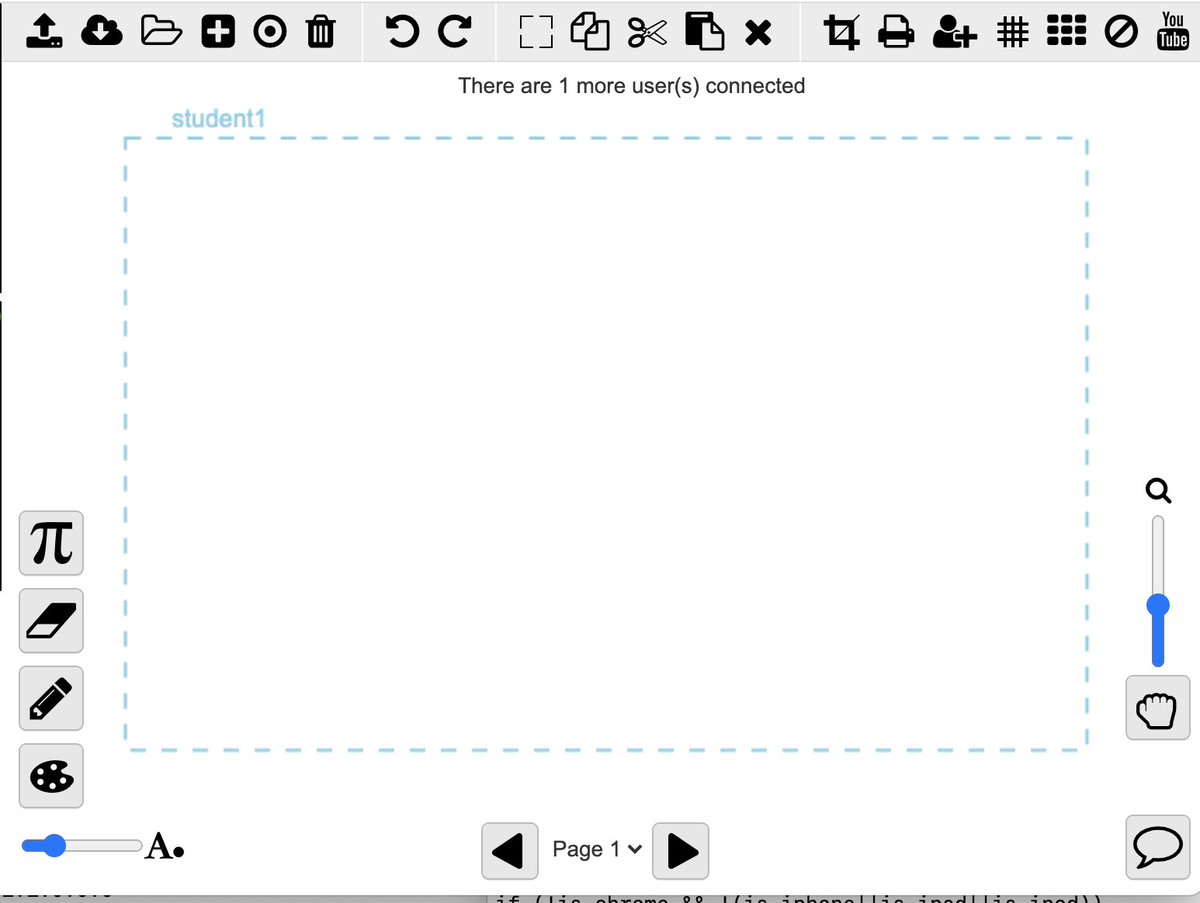
Get immediate updates on new features by following us on Twitter, Facebook and YouTube:


Please contact us at info-contact@groupboard.com (or just reply to this email) if you have any questions or suggestions.