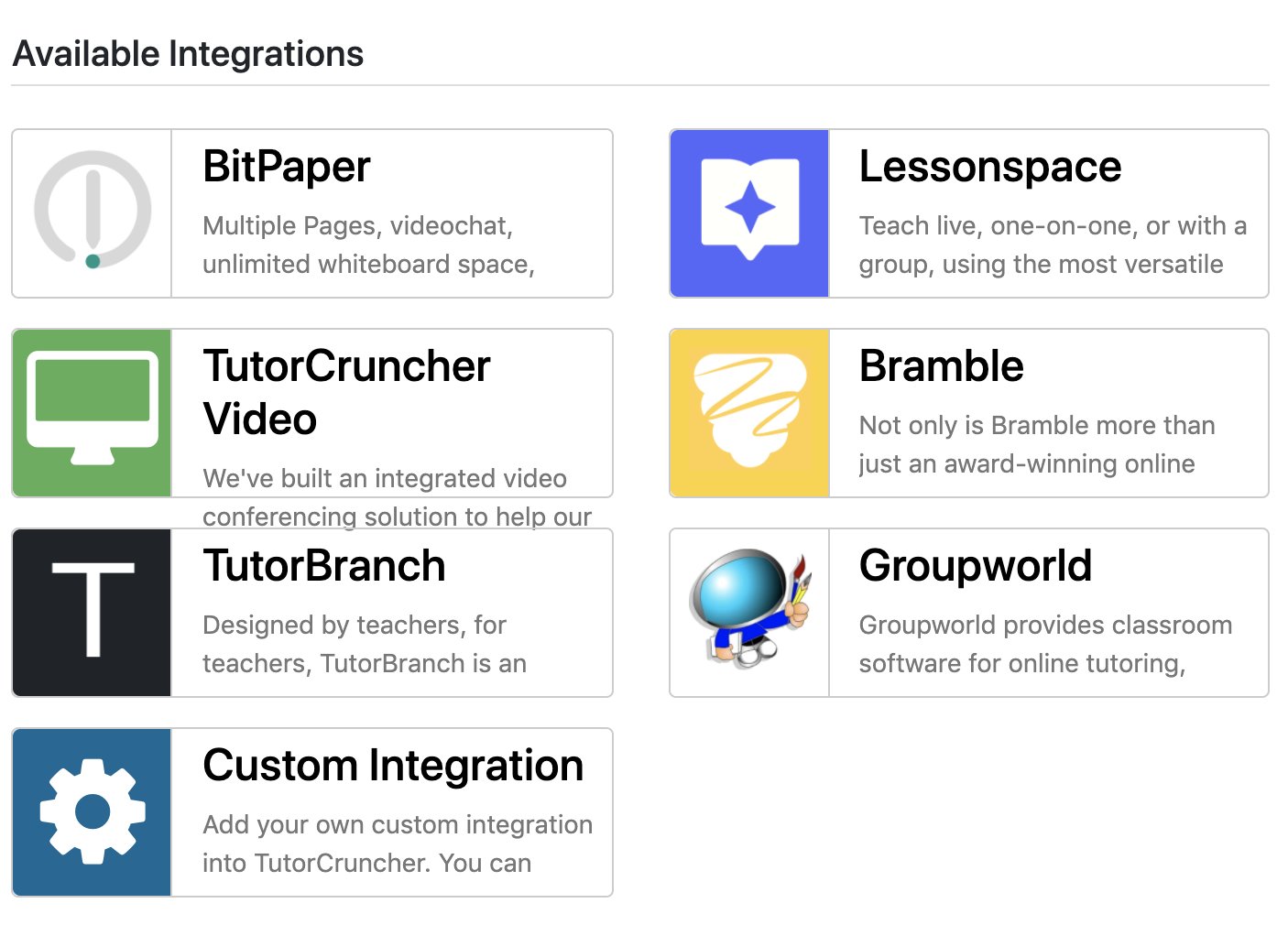GROUPBOARD/GROUPWORLD NEWSLETTER — May 2020
This is an occasional newsletter which is sent out to all registered Groupboard and GroupWorld.net customers a few times a year. Please contact us if you would like to subscribe.
CONTENTS
1. Setting up one-to-many and many-to-many video rooms in Groupworld2. Integrate with TutorCruncher with a single click
3. Embedded self-test page, and enhanced diagnostics for Groupworld
4. Pingtest source code available on github
5. Check out our YouTube channel
1. Setting up one-to-many and many-to-many video rooms in Groupworld
We have recently added the option of having one-to-many video rooms in Groupworld, meaning that you can have a large number of users in a room with one presenter transmitting audio and video. The presenter can then temporarily grant presenter status to another user so they can transmit audio and video.
For more details about setting up both one-to-many and many-to-many video in your Groupworld rooms, see:
https://www.groupworld.net/faq.shtml#many_to_many
2. Integrate with TutorCruncher with a single click
We added the ability to integrate TutorCruncher with Groupworld in 2018. TutorCruncher offers online scheduling and payment for online tutors. Now integration is simply a matter of clicking one button in the TutorCruncher settings. To add Groupworld as the default whiteboard in TutorCruncher, simply go to System->Settings->SSO and click on the Groupworld icon. Groupworld will then appear in the left-hand menu of TutorCruncher, as well as in any lesson appointments.
3. Embedded self-test page, and enhanced diagnostics for Groupworld
You can now embed the Groupworld self-test page in your rooms, which will test users' audio, video, cpu and network performance before each session (users can bypass it if they wish). Simply add &selftest=true to the Groupworld room URL.
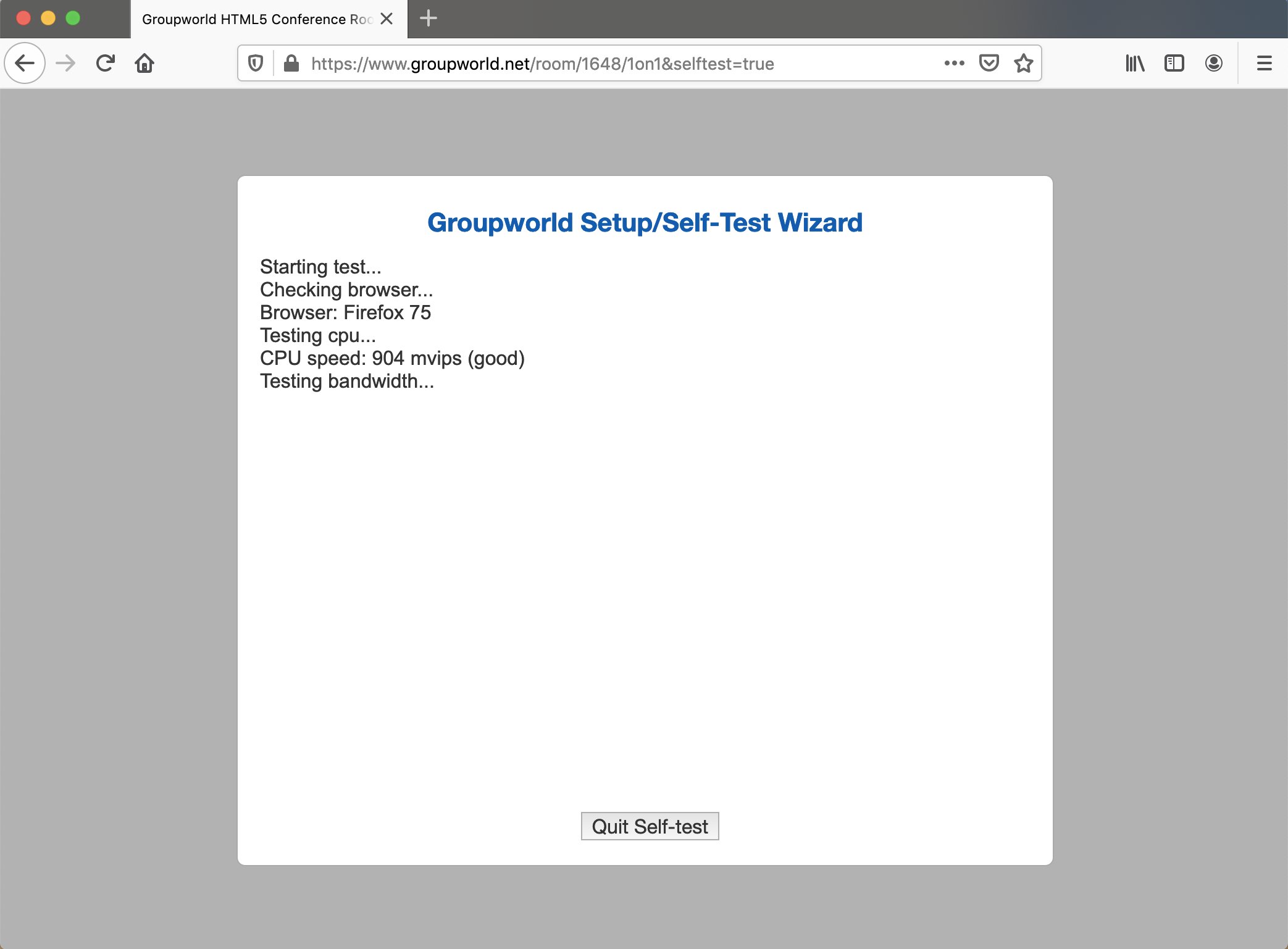
We have also added optional extended diagnostics, which logs information
about whether the user has audio and video (including any errors), the rooms
that users log into, browser version, javascript errors, etc. To enable these
extended diagnostics, simply add &diag=true to the room URL (or see
the Groupworld API if you are hosting on your
own web server, or if you wish to redirect the diagnostics to your own server).
4. Pingtest source code available on github
We have recently made the source code for our browser-based ping-test page available as open source on github:
The ping-test code uses Janus Gateway to measure ping-time, jitter and packet loss in the browser without requiring Flash or a plugin. It also has a network quality bar graph, which shows real-time network conditions (similar to wifi signal meter).
5. Check out our YouTube channel
Make sure you check out our YouTube channel, which includes videos demonstrating our products, as well as videos of our customers using our products:
Get immediate updates on new features by following us on Twitter or Facebook:


Please contact us at info-contact@groupboard.com (or just reply to this email) if you have any questions or suggestions.